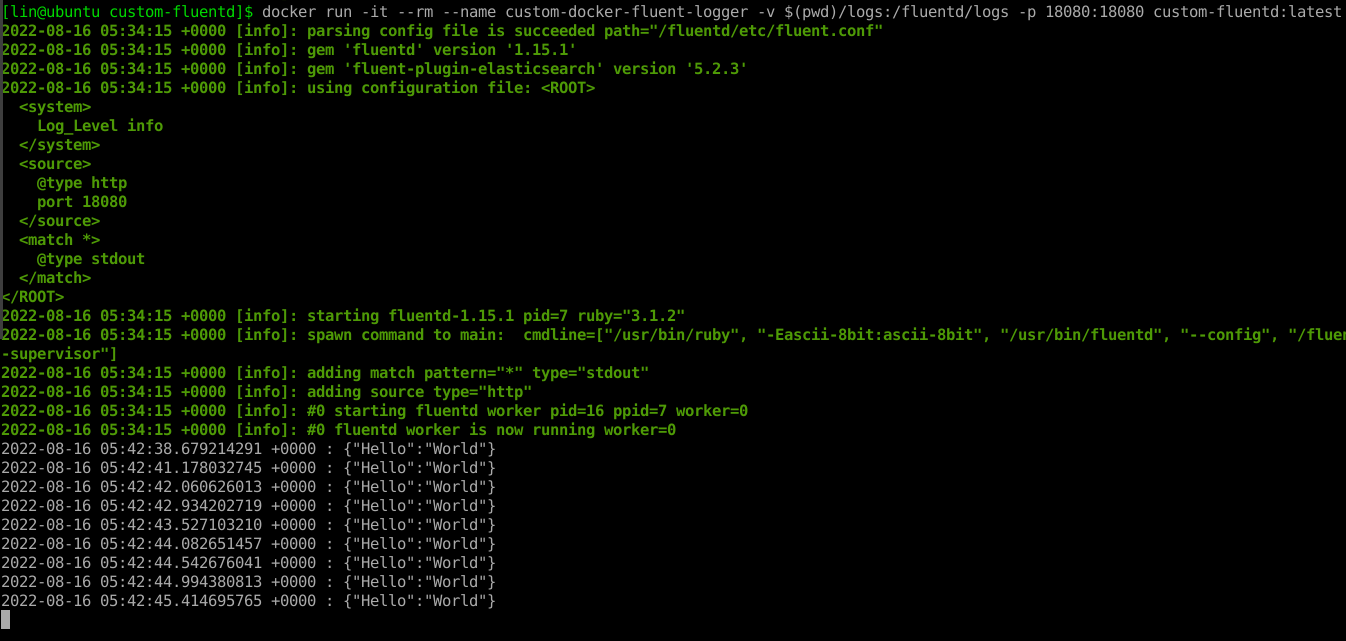此範例會參考官方的範例來寫一個 Dockerfile 用以執行 FluentD,並且讓 FlentD 透過 HTTP 來接收 json 檔案,並直接輸出到 stdout。
作業系統: Ubutu 20.04 安裝 curl、docker、postman
下載範例檔案
新增一個工作目錄:
$ mkdir custom-fluentd
$ cd custom-fluentd
從 Github 下載 fluent.conf 和 entrypoint.sh,此時最新版為 v1.15:
$ curl https://raw.githubusercontent.com/fluent/fluentd-docker-image/master/v1.15/alpine/fluent.conf > fluent.conf
$ curl https://raw.githubusercontent.com/fluent/fluentd-docker-image/master/v1.15/alpine/entrypoint.sh > entrypoint.sh
$ chmod +x entrypoint.sh
新增插件目錄,目錄中的 plugins scripts 會被複製進這個 Docker Image 中:
$ mkdir plugins
下載 Dockerfile 範例:
curl https://raw.githubusercontent.com/fluent/fluentd-docker-image/master/Dockerfile.sample > Dockerfile
製作 Dockerfile
在 Dockerfile 中填入 MAINTAINER 和下載 Fluentd plugins,預設範例已經有 fluent-plugin-elasticsearch。
1
2
3
4
5
6
7
8
9
10
11
12
13
14
15
16
17
FROM fluent/fluentd:v1.15-1
MAINTAINER Jack_Lin <jacklin@cybersoft4u.com>
USER root
RUN apk add --no-cache --update --virtual .build-deps \
sudo build-base ruby-dev \
# cutomize following instruction as you wish
&& sudo gem install fluent-plugin-elasticsearch \
&& sudo gem sources --clear-all \
&& apk del .build-deps \
&& rm -rf /home/fluent/.gem/ruby/2.5.0/cache/*.gem
COPY fluent.conf /fluentd/etc/
COPY entrypoint.sh /bin/
USER fluent
改寫 fluent.conf:
1
2
3
4
5
6
7
8
9
10
11
12
13
14
15
16
17
18
19
# Hello World configuration will take events received on port 18080 using
# HTTP as a protocol
# set Fluentd's configuration parameters
<system>
Log_Level info
</system>
# define the HTTP source which will provide log events
<source>
@type http
port 18080
</source>
# accept all log events regardless of tag and write them to the console
<match *>
@type stdout
</match>
建置 Docker Image:
$ docker build -t custom-fluentd:latest ./
測試
用剛剛建立的 Docker Image 啟動一個 Container:
- 命名為 custom-docker-fluent-logger
- 將 logs 目錄掛載到 Container
- 把連接埠 18080 對應到主機的 18080。
$ mkdir -p logs
$ docker run -it --rm --name custom-docker-fluent-logger -v $(pwd)/logs:/fluentd/logs -p 18080:18080 custom-fluentd:latest
接著打開 Postman,傳送一個 json 到 localhost:18080。

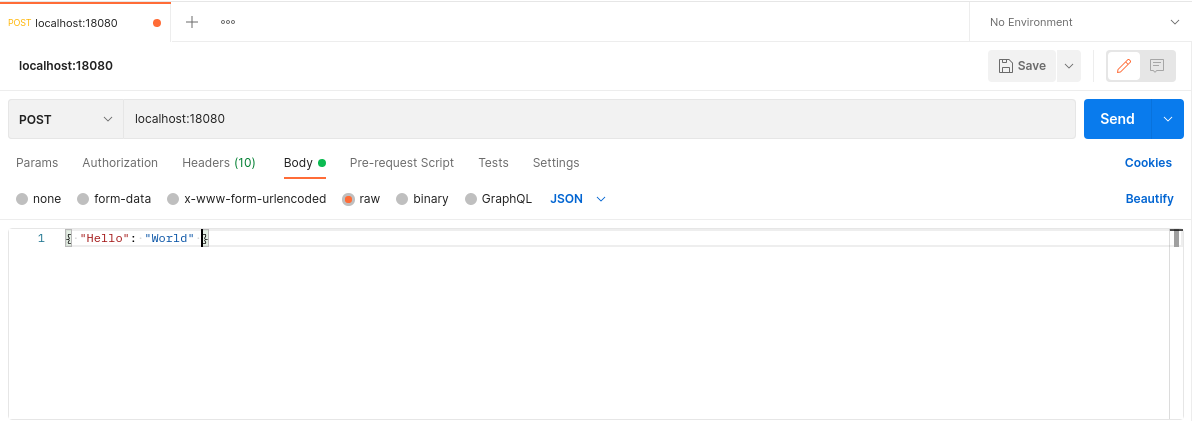
每傳送一次,在 custom-docker-fluent-logger 就會輸出一行 {"Hello": "World"}: