簡介
Azure Functions 是一種無伺服器解決方案,其運行的應用程式被稱為 Function App,可讓您編寫較少的程式碼、維護更少的基礎架構並節省成本。Function App 最常用來回應事件,如資料庫變更、IoT 資料流、訊息佇列等。
Azure Functions 相較於其他解決方案有兩項特點:
- 將系統的邏輯實現為 code blocks,每個 code block 稱為 function,您可以在任何時間點執行個別 function 來響應關鍵事件。
- 隨著需求增加,Azure Functions 會根據需求量來啟用盡可能多的資源和 function 實例來滿足需求。隨著需求下降,任何額外的資源和 Function App 實例都會自動下降。
支援的功能有:
- Build a web API
- Process file uploads
- Build a serverless workflow
- Respond to database changes
- Run scheduled tasks
- Create reliable message queue systems
- Analyze IoT data streams
- Process data in real time
在構建 Function 時,您可以使用以下選項和資源:
- Use your preferred language: 使用 C#、Java、JavaScript、PowerShell 或 Python 編寫 Function,或透過 custom handler 來使用其他程式語言。
- Automate deployment: 除了 Azure 以外,也支援 container 布署、App Service 布署 (例如 Kudu)、透過 Github Actions 布署。
- Troubleshoot a function: 使用監控工具和測試策略來深入了解您的應用。
- Flexible pricing options: With the Consumption plan, you only pay while your functions are running, while the Premium and App Service plans offer features for specialized needs.
開發環境
透過命令列開發:
- 安裝 .NET 6.0 SDK
- 安裝 Azure Functions Core Tools 4.x 版
- Azure CLI 2.4.0 版或更新版本。
安裝完畢後請確認 az 和 func 指令可以被正常執行,如果失敗請重新安裝或手動將 az 和 func 的目錄加入環境變數。
檢查各項工具的版本是否夠新:
> func --version
4.0.4670
> dotnet --list-sdks
6.0.301
> az --version
azure-cli 2.39.0
core 2.39.0
建立本機專案
執行 func init 命令,在 FunctionApp 的資料夾中建立 .NET 的 Azure Functions 專案:
> func init FunctionApp --dotnet
FunctionApp 包含專案的設定檔,其中 local.settings.json 可能會包含從 Azure 下載的機密資訊,因此必須將其加入 .gitignore。
將 Function 新增至專案,其中 HttpExample 是 Function 的名稱,而 HTTP trigger 為方法的觸發方式。
> cd FunctionApp
> func new --name HttpExample --template "HTTP trigger" --authlevel "anonymous"
執行完上述指令後會自動產生一份 HttpExample.cs,這就是 Azure Functions 的主程式。
先在本機執行以下指令啟動 HttpExample:
> func start
接下來連線至 http://localhost:7071/api/HttpExample 可以看到以下畫面:
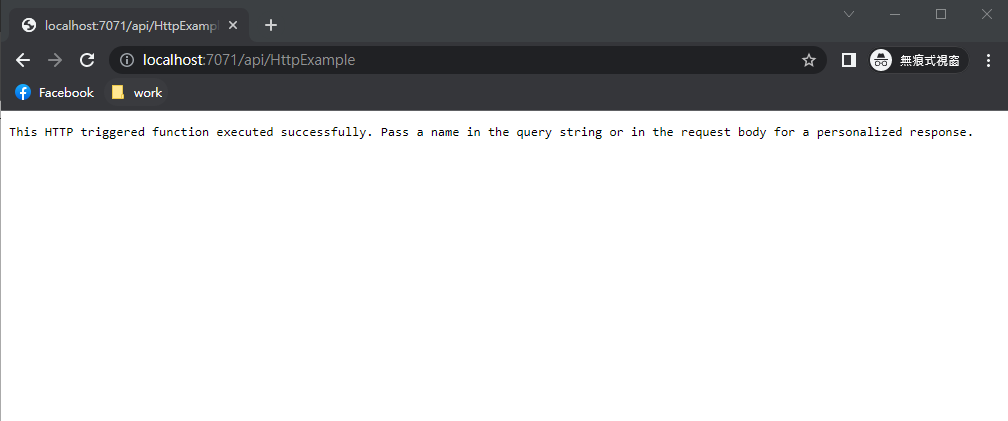
把網址替換為 http://localhost:7071/api/HttpExample?name=xxxx
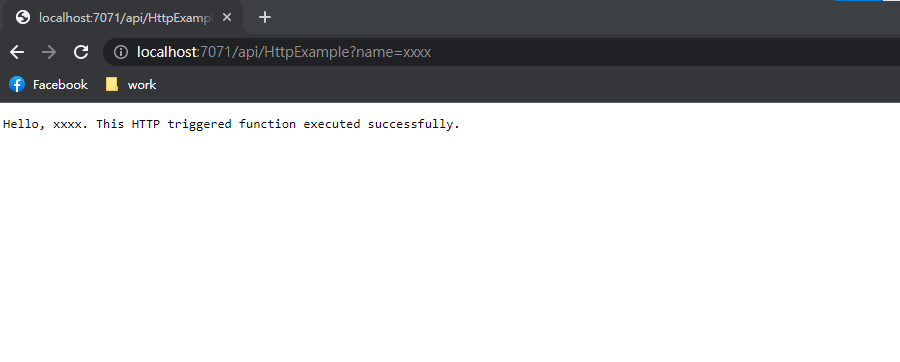
範例程式碼說明
此範例為 HTTP triggers and bindings 程式,用於回應使用者給的 Http Request。
基於 C# 的 Functions 又分為 in-process、isolated process、Script (.csx) 三種模式,此範例單純使用 in-process 來開發,不會詳細討論其他模式。
host.json
host.json 中的設定值適用於 Azure Functions 實例中的所有函數。
1
2
3
4
5
6
7
8
9
10
11
{
"version": "2.0",
"logging": {
"applicationInsights": {
"samplingSettings": {
"isEnabled": true,
"excludedTypes": "Request"
}
}
}
}
HttpExample.cs
- 第 14 行:
[FunctionName("HttpExample")]定義此 Function 的名稱為HttpExample,這個名稱與類別名稱或檔名無關,可以自由定義。每個要編譯成 Function 的方法 (如範例中的Run) 都必須要有這個 Attribute,否則func在編譯時就不會產生這個 Function 的 Route。 - 第 16 行:
[HttpTrigger(AuthorizationLevel.Anonymous, "get", "post", Route = null)] HttpRequest req用來綁定 Http 觸發器的規則,詳見 Azure Functions HTTP trigger#Attributes。 因為Route參數為null,所以預設會將/api/{FunctionName}路徑綁定到HttpExample,即https://localhost:7071/api/HttpExample。 - 19 到 29 行: 先解析網址的是否包含
name的鍵值,再以 json 格式解析 Request Body 是否有name的鍵值,然後產生Hello, {name}...字串。 - 31 行:
OkObjectResult繼承自Microsoft.AspNetCore.Mvc.ObjectResult,如果回應成功,將產生一個 Status 200 OK。
1
2
3
4
5
6
7
8
9
10
11
12
13
14
15
16
17
18
19
20
21
22
23
24
25
26
27
28
29
30
31
32
33
34
using System.IO;
using System.Threading.Tasks;
using Microsoft.AspNetCore.Mvc;
using Microsoft.Azure.WebJobs;
using Microsoft.Azure.WebJobs.Extensions.Http;
using Microsoft.AspNetCore.Http;
using Microsoft.Extensions.Logging;
using Newtonsoft.Json;
namespace FunctionApp
{
public static class HttpExample
{
[FunctionName("HttpExample")]
public static async Task<IActionResult> Run(
[HttpTrigger(AuthorizationLevel.Anonymous, "get", "post", Route = null)] HttpRequest req,
ILogger log)
{
log.LogInformation("C# HTTP trigger function processed a request.");
string name = req.Query["name"];
string requestBody = await new StreamReader(req.Body).ReadToEndAsync();
dynamic data = JsonConvert.DeserializeObject(requestBody);
name = name ?? data?.name;
string responseMessage = string.IsNullOrEmpty(name)
? "This HTTP triggered function executed successfully. Pass a name in the query string or in the request body for a personalized response."
: $"Hello, {name}. This HTTP triggered function executed successfully.";
return new OkObjectResult(responseMessage);
}
}
}
創建所需的 Azure 資源
登入 Azure 帳戶:
> az login
新增一個 Resource Group:
--name: Resource Group 名稱。--location: 指定 Resource Group 的區域。可以用az account list-locations查看可用區域代碼。
> az group create --name Functions-rg --location japanwest
在 Resource Group 中創建 general-purpose Storage Account:
--name: Storage Account 名稱。--location: 指定 Storage Account 的區域。--resource-group: Resource Group 名稱。--sku: 選擇 Azure 的定價單位。
> az storage account create --name jacklin --location japanwest --resource-group Functions-rg --sku Standard_LRS
在 Azure 中創建 Function App:
--resource-group: Resource Group 名稱。--consumption-plan-location: Function App 布署的地理位置。可以用az functionapp list-consumption-locations查看可用位置。--runtime: 指定 runtime stack。--functions-version: Function App 的版本,目前可接受的版本為2、3、4。--name: Function App 在 Azure 上的名稱,布署後透過https://{name}.azurewebsites.net來連上 Function App。--storage-account: 此 Resource Group 中的 Storage Account 的字串值。若要用別的 Resource Group 的 Storage Account,則是用 Resource ID。
> az functionapp create --resource-group Functions-rg --consumption-plan-location japanwest --runtime dotnet --functions-version 4 --name jacklin-function --storage-account jacklin
布署到 Azure Functions
透過以下指令布署,其中 jacklin-function 為前面步驟中建立的 Azure Function App 的名稱;--force 略過布署前的檢查。
> func azure functionapp publish jacklin-function
...
Functions in jacklin-function:
HttpExample - [httpTrigger]
Invoke url: https://jacklin-function.azurewebsites.net/api/httpexample
接下來連線到以下網址確認 Function App 是否成功執行。
https://jacklin-function.azurewebsites.net/api/httpexample
新增其他 Function
將 HttpExample.cs 改寫如下:
- 第 37 行: 定義新的 Function 的名稱為
MyProduct。 - 第 39 到 44 行: 定義路徑為
products/{category:alpha}/{id:int?},並且綁定網址與MyProductRun參數欄位中的category和id。
1
2
3
4
5
6
7
8
9
10
11
12
13
14
15
16
17
18
19
20
21
22
23
24
25
26
27
28
29
30
31
32
33
34
35
36
37
38
39
40
41
42
43
44
45
46
47
48
49
50
51
52
53
54
55
56
using System;
using System.IO;
using System.Threading.Tasks;
using Microsoft.AspNetCore.Mvc;
using Microsoft.Azure.WebJobs;
using Microsoft.Azure.WebJobs.Extensions.Http;
using Microsoft.AspNetCore.Http;
using Microsoft.Extensions.Logging;
using Newtonsoft.Json;
namespace FunctionApp
{
public static class HttpExample
{
[FunctionName("HttpExample")]
public static async Task<IActionResult> Run(
[HttpTrigger(AuthorizationLevel.Anonymous, "get", "post", Route = null)]
HttpRequest req,
ILogger log
)
{
log.LogInformation("C# HTTP trigger function processed a request.");
string name = req.Query["name"];
Console.WriteLine(name);
string requestBody = await new StreamReader(req.Body).ReadToEndAsync();
dynamic data = JsonConvert.DeserializeObject(requestBody);
name = name ?? data?.name;
string responseMessage = string.IsNullOrEmpty(name)
? "This HTTP triggered function executed successfully. Pass a name in the query string or in the request body for a personalized response."
: $"Hello, {name}. This HTTP triggered function executed successfully.";
return new OkObjectResult(responseMessage);
}
[FunctionName("MyProduct")]
public static IActionResult MyProductRun(
[HttpTrigger(
AuthorizationLevel.Anonymous,
"get",
"post",
Route = "products/{category:alpha}/{id:int?}"
)] HttpRequest req,
string category,
int? id,
ILogger log
)
{
log.LogInformation("C# HTTP trigger function processed a request.");
var message = String.Format($"Category: {category}, ID: {id}");
return (ActionResult)new OkObjectResult(message);
}
}
}
啟動 Function App:
> func start
除了原先的 http://localhost:7071/api/HttpExample?name=xxxx 之外,還有一個新的 Function http://localhost:7071/api/products/xxxx/1 ,你可以嘗試把 xxxx 和 1 替換為其他值。
> func azure functionapp publish jacklin-function
...
Functions in jacklin-function:
HttpExample - [httpTrigger]
Invoke url: https://jacklin-function.azurewebsites.net/api/httpexample
MyProduct - [httpTrigger]
Invoke url: https://jacklin-function.azurewebsites.net/api/products/{category:alpha}/{id:int?}
刪除所有 Azure 上的資源
> az group delete --name Functions-rg